




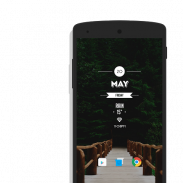


Europa Zooper

Europa Zooper açıklaması
This. Is. Europa.
A beautiful collection of 35+ minimalistic Zooper Widgets for your homescreen! This pack exclusively features Chrome OS Style docks and more!
*You will need to install Zooper Widget Pro in order to use this application*
Method 1:
- Download and open Europa Zooper application
- Select preferred store under 'Install Zooper Pro'
- Install Zooper Widget Pro
Method 2:
- Download and install Zooper Widget Pro 2.38 or above
- Download and install Europa Zooper
- Add a Zooper widget to your homescreen
- When Zooper widget skins list pops up, choose Europa
- Select the widget you want to add
If the widget is not properly sized, please use the scaling percentage in the Zooper preferences to make the widget appear at a more suitable size.
All widgets created by Thomas B.
Google Plus: https://goo.gl/P7l1kE
Twitter: https://twitter.com/tbandroiddesign?s=09
</div> <div jsname="WJz9Hc" style="display:none">Bu. Olduğunu. Europa.
ana ekranınıza için 35+ minimalist Zooper Widgets güzel bir koleksiyon! Bu paket sadece Chrome OS Stil rıhtım ve daha fazlasını sunar!
* Bu uygulamayı kullanmak için Zooper Widget Pro yüklemeniz gerekir * olacak
Yöntem 1:
- Download ve açık Europa Zooper uygulaması
- 'Zooper Pro Install' altında tercih mağaza seçin
- Zooper Widget Pro kurun
Yöntem 2:
- Indirin ve yükleyin Zooper Widget Pro 2.38 veya üzeri
- Europa Zooper indirin ve yükleyin
- Ana ekranınıza bir Zooper widget'ı ekleyin
- Zooper Widget derileri listesi açılır, Europa seçin
- Eklemek istediğiniz widget seçin
Widget uygun büyüklükte değilse, widget daha uygun bir boyutta görünmesi Zooper tercihlerinde ölçeklendirme yüzdesini kullanın.
Thomas B. tarafından oluşturulan tüm widget'ları
Google Plus: https://goo.gl/P7l1kE
Twitter: https://twitter.com/tbandroiddesign?s=09</div> <div class="show-more-end">




























